Dragon NaturallySpeaking 11 Home
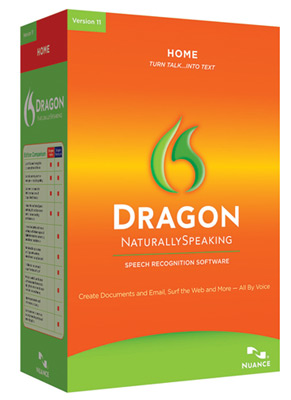 Product Type: Speech Recognition
Product Type: Speech Recognition
Manufacturer: Nuance
Product # DNS11HOME
Dragon NaturallySpeaking Home speech recognition software lets you interact with your PC just by talking! It understands what you say and how you say it. Speak words and they appear on the screen — three times faster than typing. Tell your PC what to do and it does it. Use your favorite applications to create documents and email, surf the Web, update Facebook, and more. Dragon Home is so fast, easy and fun; you’ll wonder how you managed without it!

Learn More
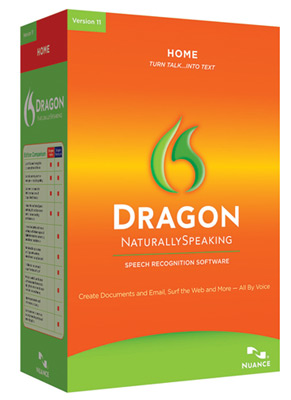 Product Type: Speech Recognition
Product Type: Speech RecognitionManufacturer: Nuance
Product # DNS11HOME
Overview
Dragon NaturallySpeaking Home speech recognition software lets you interact with your PC just by talking! It understands what you say and how you say it. Speak words and they appear on the screen — three times faster than typing. Tell your PC what to do and it does it. Use your favorite applications to create documents and email, surf the Web, update Facebook, and more. Dragon Home is so fast, easy and fun; you’ll wonder how you managed without it!
Key Features
- Up to 99% speech recognition accuracy right out of the box
- Creation of documents, reports, or messages just by speaking
- Nuance Text-to-Speech technology that reads on-screen text in human-sounding synthesized speech
- Dragon Voice Shortcuts that let you create email, schedule appointments, and search the Web or your desktop using simple voice commands
- Support for Microsoft Word, Open Office Writer, Microsoft Outlook, Internet Explorer, Firefox
- Creation of documents, reports, or messages just by speaking
- Nuance Text-to-Speech technology that reads on-screen text in human-sounding synthesized speech
- Dragon Voice Shortcuts that let you create email, schedule appointments, and search the Web or your desktop using simple voice commands
- Support for Microsoft Word, Open Office Writer, Microsoft Outlook, Internet Explorer, Firefox
What's New
More Intuitive User Interface
- New Dragon Sidebar of commands makes it easier to discover and access important but often overlooked features, commands, and options.
- Recognition Analytics alerts you when there is an audio issue so you can achieve the best accuracy.
- Elimination of on-screen distractions enables you to focus more on your thoughts and ideas for better communication.
- New Dragon Sidebar of commands makes it easier to discover and access important but often overlooked features, commands, and options.
- Recognition Analytics alerts you when there is an audio issue so you can achieve the best accuracy.
- Elimination of on-screen distractions enables you to focus more on your thoughts and ideas for better communication.
Improved Accuracy
- 15% greater accuracy out of the box compared to Dragon 10 - Enhanced correction enables you to make multiple selections, edits or formatting changes at one time for improved productivity and time savings. - Improved ability to learn from corrections of misrecognitions — whether the revisions are dictated or typed — to deliver continuous accuracy improvements over time.
- 15% greater accuracy out of the box compared to Dragon 10 - Enhanced correction enables you to make multiple selections, edits or formatting changes at one time for improved productivity and time savings. - Improved ability to learn from corrections of misrecognitions — whether the revisions are dictated or typed — to deliver continuous accuracy improvements over time.
Faster Performance
- Improves recognition response time; faster than previous editions when selecting application menu items by voice; faster when executing voice commands that perform actions within applications (e.g., "insert page break," "make that red," etc.)
- More Dragon Voice Shortcuts are included to consolidate multiple mouse clicks and keystrokes into a single voice command, like “Search [site] for [XYZ]”.
- New desktop and document navigation commands let users switch effortlessly between open windows by just saying the number of the selected window. Other commands make it simpler than ever to launch popular Windows programs on demand.
Product Details
- Improves recognition response time; faster than previous editions when selecting application menu items by voice; faster when executing voice commands that perform actions within applications (e.g., "insert page break," "make that red," etc.)
- More Dragon Voice Shortcuts are included to consolidate multiple mouse clicks and keystrokes into a single voice command, like “Search [site] for [XYZ]”.
- New desktop and document navigation commands let users switch effortlessly between open windows by just saying the number of the selected window. Other commands make it simpler than ever to launch popular Windows programs on demand.
+ Minimum System Requirements
OS Supported
Microsoft® Windows® XP (SP2 - 32-bit only)
Microsoft® Server 2003 (SP1 - 32-bit & 64-bit)
Microsoft® Windows Vista™(SP1 - 32-bit & 64-bit)
Microsoft® Server 2008 (32-bit & 64-bit)
Microsoft® Windows 7 (32-bit & 64-bit)
Microsoft® Server 2003 (SP1 - 32-bit & 64-bit)
Microsoft® Windows Vista™(SP1 - 32-bit & 64-bit)
Microsoft® Server 2008 (32-bit & 64-bit)
Microsoft® Windows 7 (32-bit & 64-bit)
Processor
1 GHz Intel® Pentium® (or AMD equivilant), or 1.6 GHz Intel® Atom® with 512 KB cache
Memory
1GB for WIndows XP/Vista. 2GB for WIndows 7 & Server 2003/2008
Hard Disk Space
2.8GB
Optical Drive
DVD-ROM
Display
1024 x 768 pixels, 65k colors
Additional Requirements
Sound Card Supporting 16-bit recording
Microsoft Internet Explorer® 6 or higher
Microsoft Internet Explorer® 6 or higher
 Dragon Overview |
 What's New in Dragon 11 |
| DNS 11 Home Brochure | DNS 11 User Manual |
Call for pricing